Noesis is a tool for extracting game assets from a number of games including Duke Nukem Forever and Star Wars: The Force Unleashed.1) Download and run Noesis.exe.
2) Open the game content and locate the .dat files.
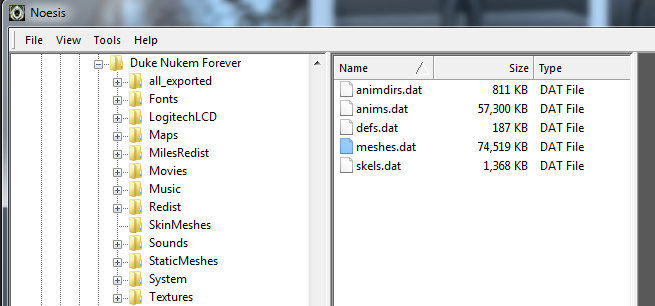
3) Double click on a .dat file and you will be prompted to extract it.
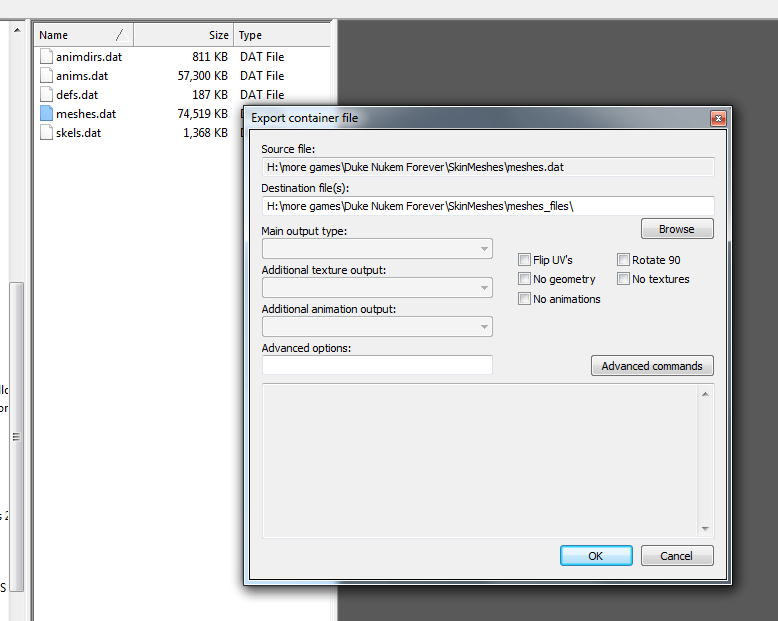
4) After the extract is finished, you can browse and preview the .msh files.
– Note: You may be prompted to select .skl or .def files, you can click cancel to these messages.

5) The model can now be exported to a number of formats (File > Export).
– Most models will not export with textures, you will need to manually find and export them.
Just so you know: If you are exporting to OBJ, enter the parameter in the advanced options:
-objmtl
That’ll give an MTL file which lists the textures. Then just copy the textures to the same directory as the model.
When I view an .obj model in noesis, it shows up as a wireframe but the wires are colored with the textures so I can tell that it loaded them. How do I get noesis to render the model with textures in its display window?